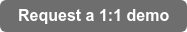OxTS Georeferencer is a software tool developed by OxTS to combine INS navigation data with raw LiDAR data. It can be used alongside any INS to create a georeferenced 3D point cloud.
OxTS Georeferencer takes a file collected with a LiDAR scanner (synchronised in real-time with an inertial navigation system), a processed navigation trajectory file from the INS, and some required configuration files, to create a LAS point cloud file that can be viewed in many 3rd party LiDAR software packages.
Furthermore, thanks to our experience in calibration techniques, we have been able to develop a data-driven technique that helps system integrators and end users to start their work with confidence that their INS and LiDAR hardware has been installed precisely and accurately. This is the boresight calibration feature.
We offer the software free to download and provide example data for testing purposes. Using the data you can go through the process of georeferencing a point cloud and use the boresight calibration tool to practise setting up your survey. You can download the test data and software from our support site and also view several support articles to help you get up and running – OxTS support site
We greatly value our customer’s feedback. Your feedback helps us drive the development of future products. If you have used OxTS Georeferencer please tell us about your experience by completing our feedback form here – OxTS Georeferencer feedback
OxTS Georeferencer Infosheet
Download the complimentary OxTS Georeferencer information sheet and learn how you can confidently georeference raw LiDAR data from multiple sensors.
The infosheet contains key information about the software including:
- The potential applications for which OxTS Georeferencer can be used
- LiDAR integrations
- Key features


Case Studies and Solution Briefs
Case Study: Ordnance Survey

Ordnance Survey were in need of a quicker, scalable and more cost effective way to collect georeferenced point cloud data. They engaged with OxTS and local channel partner Datron Technology to understand what was achievable.
As a result they were able to create highly accurate pointclouds and reduce costs all whilst improving the efficiency of their mobile mapping operations.
Case Study: Dronezone srl

To ensure passenger safety, OxTS Partner Dronezone were tasked with scanning an aging railway bridge to identify potential weaknesses in its structure.
Once they made the decision to survey the bridge using a UAV, there were a number of challenges they faced, specifically around payload weight, flight time, data processing and point cloud accuracy. This case study details how they overcame them.
Case Study: Klau Geomatics

Klau Geomatics required a way of boresighting the sensors on a new aerial surveying and mapping payload they were developing. Once boresighted, they then needed to somehow georeference the data to create an accurate point cloud.
They turned to OxTS to help them create a solution that would ‘bridge the gap’ between their LiDAR data and non-OxTS navigation data.
Brief: Land-based LiDAR Surveying
When architecting your own mobile mapping vehicle, possibly the most important aspect to get right is your source of localisation. It must enable you to accurately georeference your sensor data to a physical place on Earth.
This solution brief steps through the aspects that we recommend our customers consider when deciding on the source of localisation for their mobile mapping vehicles.
OxTS Georeferencer Process Flow
OxTS Georeferencer’s main function is to synchronise and fuse the OxTS INS and LiDAR data sets.
A LiDAR sensor can sense range to a target, but it has no internal knowledge of when or where it is, or where it has moved to since the last scan occurred. This is where the INS adds essential information:
- Nanosecond accurate time (Survey grade GNSS receivers)
- RTK/PPK accurate position (Survey grade GNSS receivers and tightly-coupled navigation engine)
- Accurate heading, pitch, and roll (Survey grade IMU sensors)
Thanks to live accuracies being reported as well, the data can be intelligently filtered based on estimated position/orientation accuracy of the INS, allowing you to perform less clean-up of the data in post-processing.

OxTS Georeferencer ‘How To’ Tutorial
Learn the basics of using OxTS Georeferencer with this short tutorial video and understand more about:
- How to use OxTS Georeferencer and the different files required for the compatible LiDAR sensors
- How to check your surveying route and the different processing options OxTS Georeferencer offers
- The georeferencing, pointcloud creation feature
The tutorial also includes an introduction to the boresight calibration tool available within OxTS Georeferencer, and shows example pointclouds.
Stay updated…
We post regular updates to our social media platforms including information about new product updates, the latest webinars from our Centre of Excellence webinar series, and other ad-hoc information about what we’ve been up to.
We also regularly post the latest industry news to our pages so be sure not to miss a thing by following OxTS on social media today…
You can also get the latest OxTS news and insights direct to your inbox by subscribing to our mailing list here…